How to KYC and Individual (SANDBOX)
When working in Sandbox, a Merchant can simulate the entire KYC process (including edge cases and non-happy paths). Our Sandbox environment will allow Merchants to send IDV documents and selfies that might not be real/valid pictures. In this example, we will use the Sumsub SDK
1. Create and log in as a new user.
2. Submit KYC info
The next step would be to make the user go through the KYC process using the Sumsub SDK as described here
Because this is Sandbox, the Merchant can submit fake documents to the Sumsub SDK; for ease, you can use a passport and a selfie:

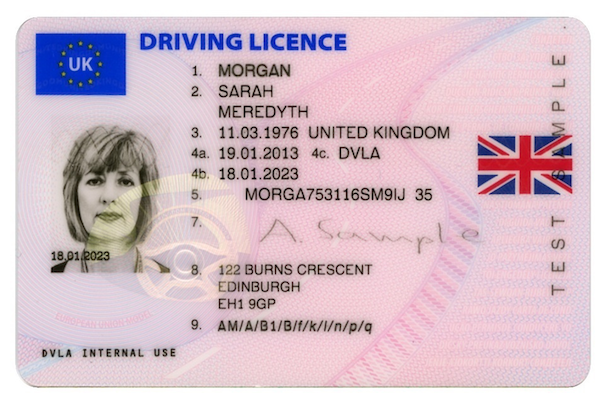
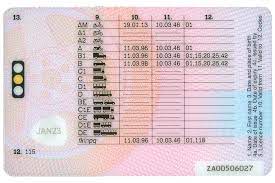
3. Change status of the Individual
This siumation will only work on Sandbox
Because we are basically manually passing / failing users using these endpoint, this will ONLY work on our SANDBOX environement. In Production, the last step will not work and a user will have to wait until they are passed / rejected by Unblock.
At this stage, the Individual will go through the KYC process, and the normal webhooks will be sent to the URL configured. However, it will get stuck at.KYC_PENDING, this is normal; the Merchant can call this endpoint to move the user application forward to FULL_USERto continue testing. The different KYC statuses are defined here
Updated about 1 year ago
